Blog
Explore our handpicked selection of featured properties. Each listing offers a glimpse into exceptional homes and investments available through Estatein. Click "View Details" for more information.
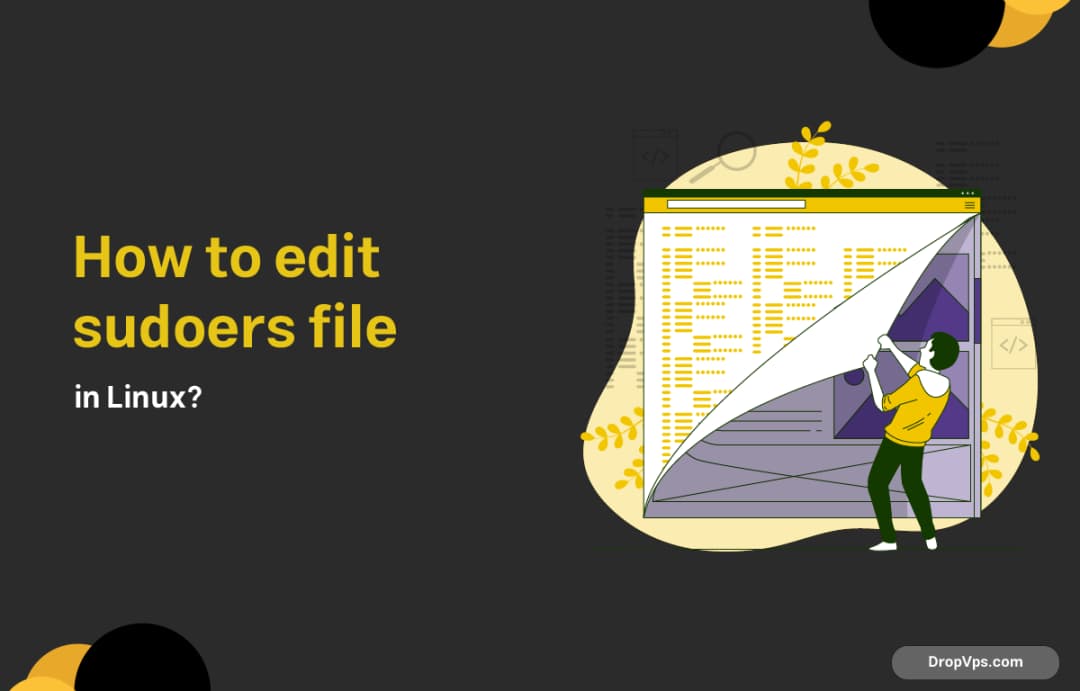
how to edit sudoers file in linux?
What you will read?1 Use visudo2 Add User to Sudoers File3 Give Sudo Access Without Password4 Include Custom Sudoers Files5 Lock Down Permissions6 Avoid Common Mistakes To safely edit the sudoers file in Linux, you should never open it with a regular text editor like nano or vim. Instead, always use the built-in visudo command,…
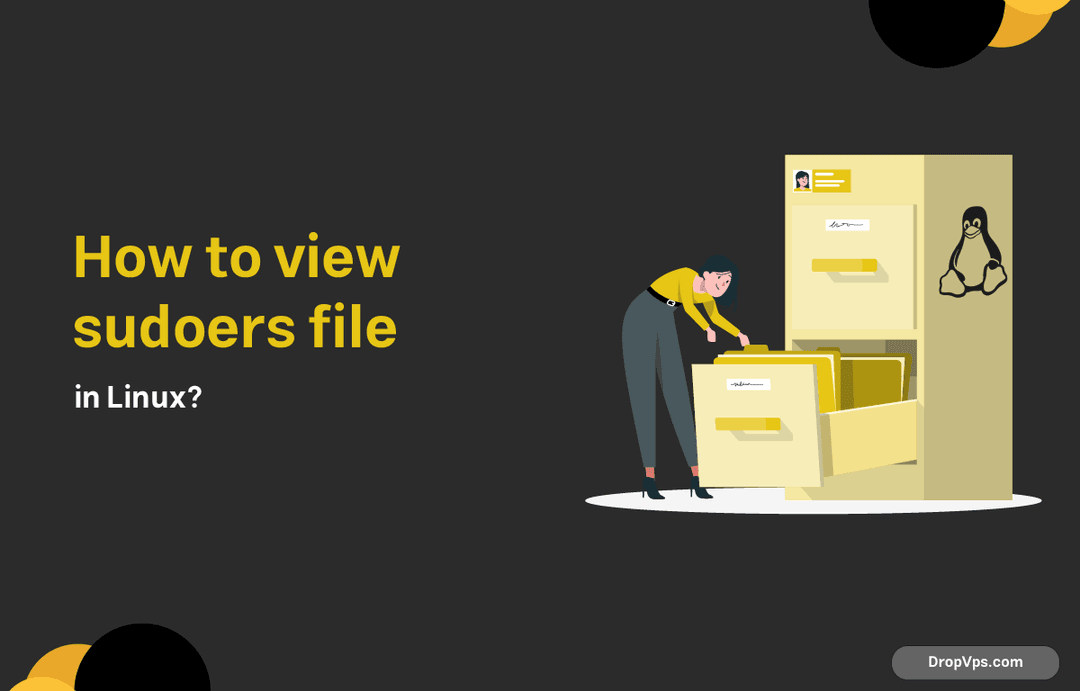
How to view sudoers file in Linux?
What you will read?1 Using visudo in read-only mode2 Using cat or less (read-only, but riskier)3 Viewing drop-in configuration files4 Safer alternative: view via visudo with specified file To view the sudoers file in Linux, you need elevated privileges. The sudoers file defines which users and groups have administrative rights, and it’s located at: /etc/sudoers…
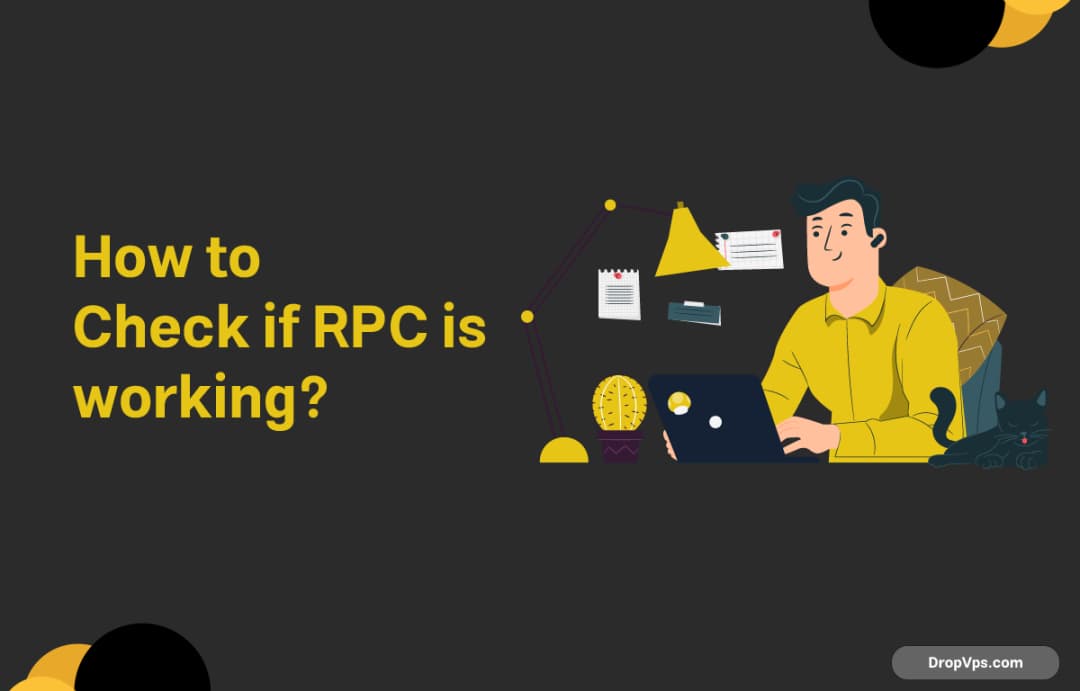
How to check if RPC is working?
What you will read?1 1. Check RPC Services Status2 2. Use Tasklist to Inspect RPC-dependent Services3 3. Check Port 135 with PowerShell4 4. Use TCPView to Monitor RPC Traffic5 5. Use Registry to Confirm RPC Binding6 6. Use Event Viewer for RPC Errors7 7. Use WMI to Check RPC Functionality8 8. Verify with PowerShell Remoting9…
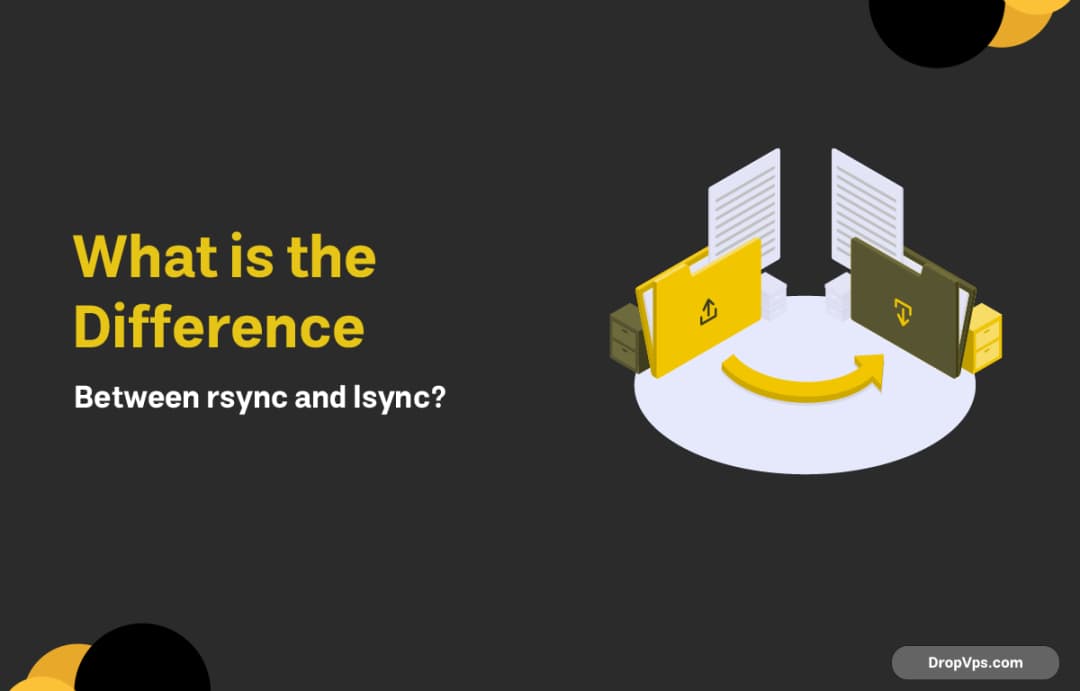
What is the Difference Between rsync and lsync?
What you will read?1 rsync: Manual or Scripted Sync2 lsyncd: Real-Time Syncing with rsync3 Performance and Resource Usage rsync is one of the most powerful tools for syncing files and directories between systems. It’s fast, versatile, and can even copy over SSH with minimal bandwidth usage. But what about lsyncd (Live Syncing Daemon), often just…

Installing rsync Command in Ubuntu, Debian, CentOS
What you will read?1 Ubuntu / Debian2 CentOS / RHEL / AlmaLinux / Rocky3 Arch Linux / Manjaro4 Fedora5 OpenSUSE6 Installing From Source (Any Distro)7 Check if rsync is already installed To install rsync on your Linux system, the process depends on your distribution. Below you’ll find the most common methods based on popular Linux…
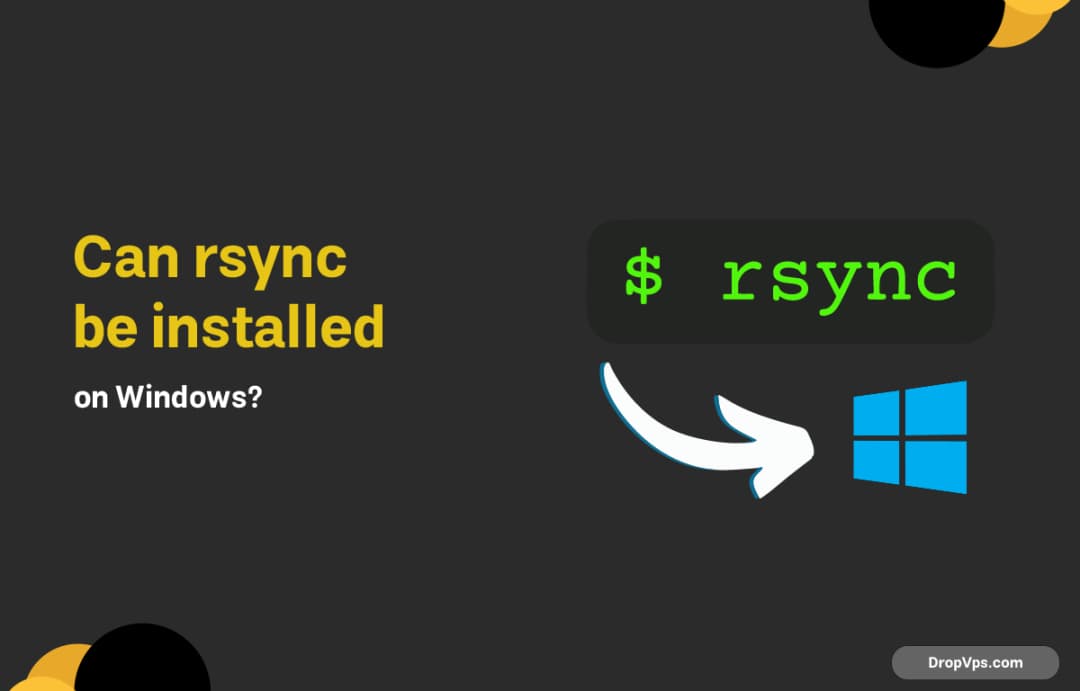
Can rsync be installed on Windows?
What you will read?1 Option 1: Using Windows Subsystem for Linux (WSL)2 Option 2: Instalًٌٌling rsync with Cygwin3 Option 3: Using DeltaCopy (Legacy Method)4 Quick Tips for rsync on Windows Yes, rsync can be installed and used on Windows, although it’s originally a Unix-based utility. Since Windows doesn’t come with rsync by default, you’ll need…

How to install rsync on almalinux?
What you will read?1 Using rsync2 Firewall and Port Notes3 Troubleshooting To install rsync on AlmaLinux, open your terminal and first make sure your system is up to date: sudo dnf update -y Next, check if rsync is already installed: rsync --version If you see version details, you’re good to go. Otherwise, install it with:…

How to install gnome on Arch Linux 2025
What you will read?1 Install GNOME and GNOME Extra Packages2 Enable the GDM Display Manager3 Optional: Enable NetworkManager (for Internet Access)4 Wayland vs. X11 (2025 Notes) If you’re setting up Arch Linux in 2025 and want a clean, modern desktop experience, GNOME is still one of the best choices. Here’s exactly how you can install…

how to install gnome on debian 2025
To install GNOME on Debian 2025, you’ll first need to ensure your system is up to date. Open your terminal and run: sudo apt update && sudo apt upgrade -y GNOME is available in Debian’s default repositories, so there’s no need to add anything extra. Just install the desktop environment with: sudo apt install gnome-core…