Blog
Explore our handpicked selection of featured properties. Each listing offers a glimpse into exceptional homes and investments available through Estatein. Click "View Details" for more information.

how to hide files in ubuntu
What you will read?1 Using the Dot (.) Prefix Method2 Using chattr to Make Files Immutable3 Using File Permissions4 Using EncFS to Hide and Encrypt Files5 Hiding Files in an Image (Steganography) Hiding files in Ubuntu can be useful for privacy, security, or simply keeping your workspace tidy. Unlike Windows, where you can easily toggle…

How to Allow a Website in MikroTik
What you will read?1 Step 1: Accessing Your MikroTik Router2 Step 2: Adding the Website to the Address List3 Step 3: Configuring Firewall Rules4 Step 4: Blocking Other Websites5 Step 5: Testing Your Configuration If you’re managing a network using MikroTik routers, you might encounter situations where you need to allow access to specific websites…

How to Connect to a Mikrotik router using Winbox
What you will read?1 Step 1: Download Winbox2 Step 2: Install Winbox3 Step 3: Connect Your Device to the MikroTik Router4 Step 4: Launch Winbox5 Step 5: Navigating the Winbox Interface6 Step 6: Configuring Your MikroTik Router7 Step 7: Logging Out8 Conclusion Connecting to your MikroTik router using Winbox is one of the most efficient…
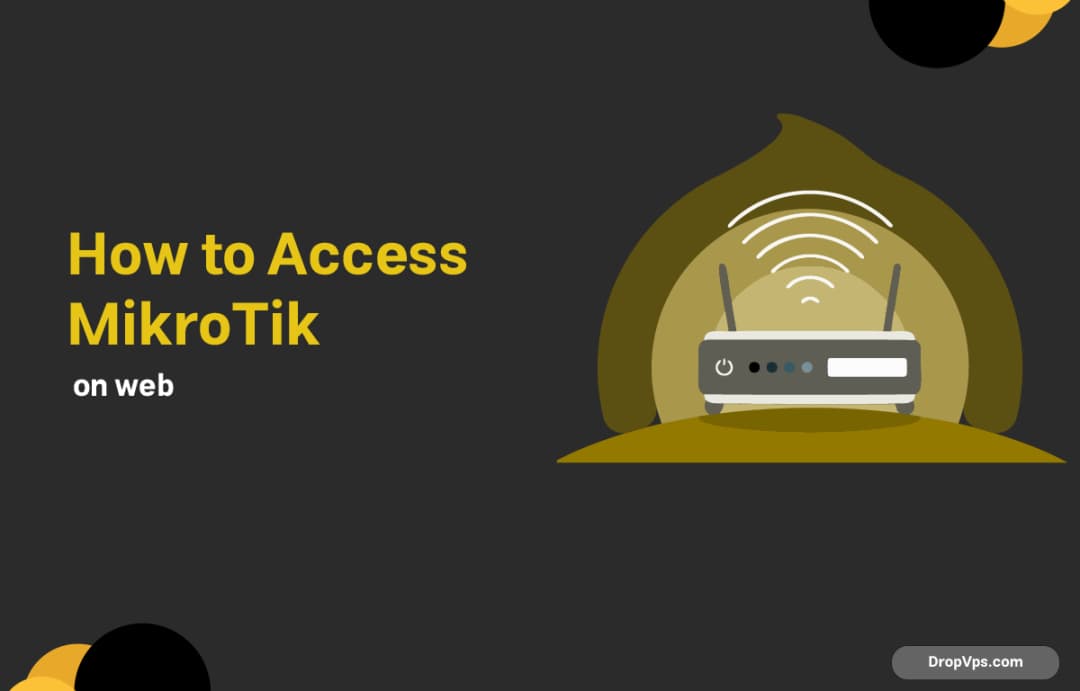
How to Access MikroTik on the Web?
What you will read?1 Step 1: Connect to Your MikroTik Router2 Step 2: Find the Router’s IP Address3 Step 3: Open a Web Browser4 Step 4: Log In to Your MikroTik Router5 Step 5: Navigate the Web Interface6 Step 6: Configure Your Settings7 Step 7: Log Out Securely Accessing your MikroTik router via the web…

How to configure OpenVPN server on MikroTik router?
What you will read?1 Prerequisites2 Step 1: Enable PPP and OpenVPN Server3 Step 2: Generate SSL Certificates4 Step 3: Configure OpenVPN Server5 Step 4: Configure Firewall and NAT6 Step 5: Configure OpenVPN Client7 Step 6: Connect and Verify Setting up an OpenVPN server on a MikroTik router allows secure remote access to your network. This…

How to set up WireGuard on router? For Openwart
What you will read?1 Prerequisites2 Step 1: Install WireGuard on the Router3 Step 2: Generate Key Pairs4 Step 3: Configure the WireGuard Interface5 Step 4: Configure Firewall Rules6 Step 5: Start WireGuard7 Step 6: Verify the Connection8 Troubleshooting Setting up WireGuard on a router can enhance your network security and provide seamless VPN access for…

What is the MTU Setting for WireGuard?
What you will read?1 How to Determine the Optimal MTU for WireGuard2 Recommended MTU Settings for WireGuard3 Why MTU Matters WireGuard is a lightweight and fast VPN protocol, but to get the best performance, you need to fine-tune its settings. One of the most important yet often overlooked settings is MTU (Maximum Transmission Unit). Get…

What is MikroTik? The RouterOS
What you will read?1 Why Choose MikroTik?2 MikroTik’s Hardware Lineup3 What is RouterOS?4 Final Thoughts MikroTik is a Latvian company that specializes in developing networking hardware and software. Since its founding in 1996, MikroTik has become a major player in the networking industry, known for its affordability, flexibility, and enterprise-grade capabilities. The company’s flagship operating…
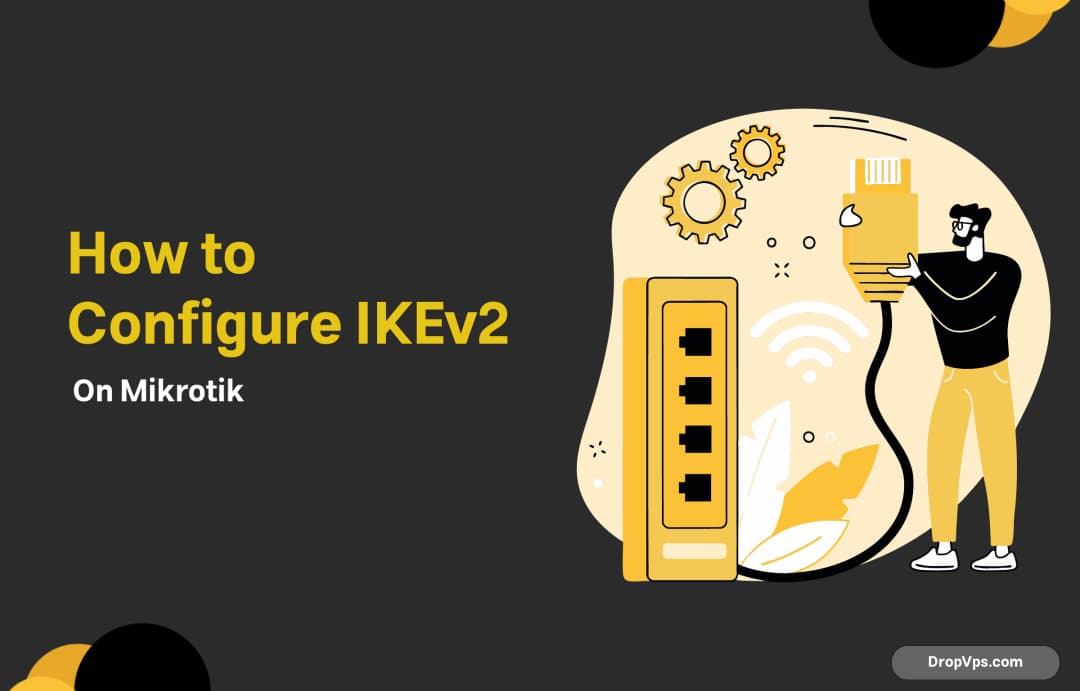
How to configure IKEv2 on mikrotik
What you will read?1 Prerequisites2 Step 1: Generate Certificates3 Step 2: Configure IPsec Policies4 Step 3: Configure IPsec Proposals5 Step 4: Set Up IKEv2 Peer6 Step 5: Configure Identity and Mode Config7 Step 6: Configure Firewall Rules8 Step 7: Assign IP Pool and User Configuration9 Step 8: Test and Connect Setting up an IKEv2 VPN…