Blog
Explore our handpicked selection of featured properties. Each listing offers a glimpse into exceptional homes and investments available through Estatein. Click "View Details" for more information.

How to set proxy for Docker in Ubuntu?
What you will read?1 Step 1: Identify Your Proxy Server2 Step 2: Configure Docker to Use the Proxy3 Step 3: Testing Your Proxy Configuration Configuring Docker to use a proxy server is essential in environments where direct internet access is restricted or when you need to route traffic through a specific proxy. In this guide,…

How to set proxy for cURL in Ubuntu?
What you will read?1 Step 1: Identify Your Proxy Server2 Step 2: Using cURL with Proxy3 Step 3: Setting Environment Variables (Optional)4 Step 4: Testing Your Configuration cURL is a powerful command-line tool used for transferring data with URLs. It supports various protocols and can be configured to use a proxy server for its requests.…
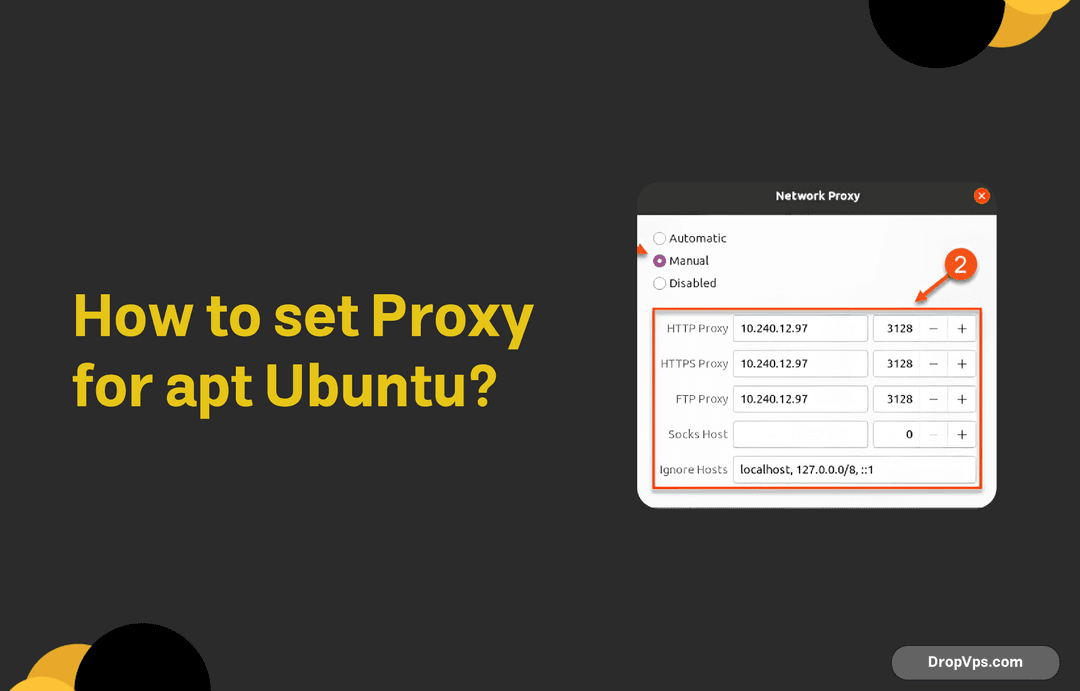
How to set proxy for apt ubuntu?
What you will read?1 Step 1: Identify Your Proxy Server2 Step 2: Configure APT to Use the Proxy3 Step 3: Save and Exit4 Step 4: Update APT and Install Packages5 Step 5: Testing Your Configuration Setting a proxy for APT (Advanced Package Tool) in Ubuntu is a straightforward process that allows you to download packages…
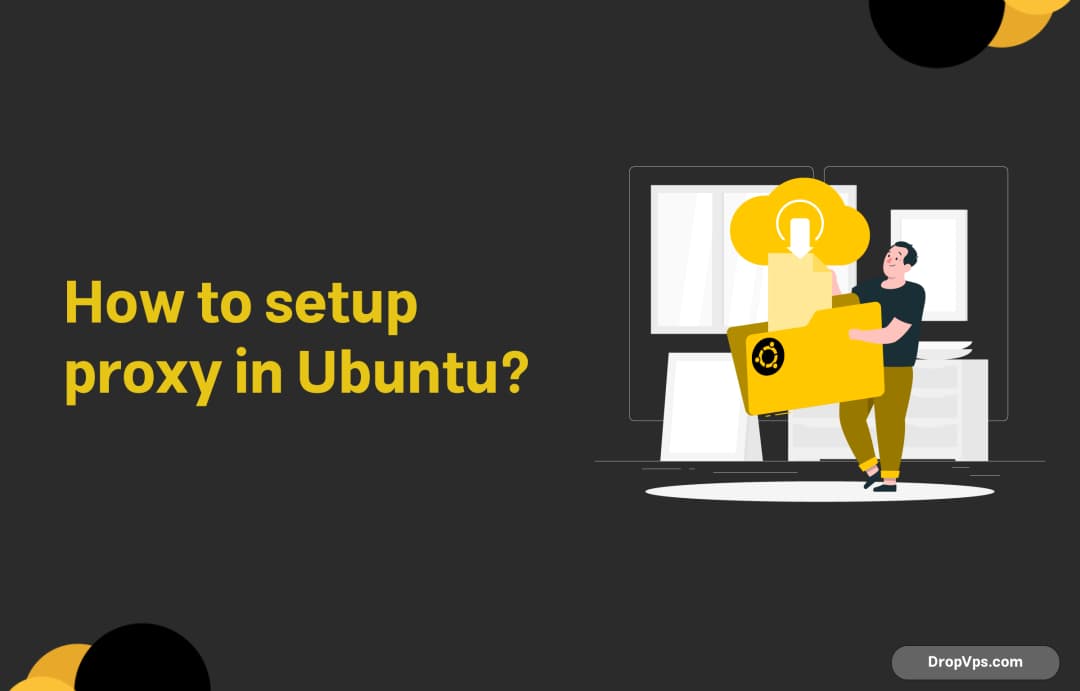
how to setup proxy in ubuntu?
What you will read?1 Step 1: Install Required Packages2 Step 2: Configure the Proxy Server3 Step 3: Start and Enable the Proxy Server4 Step 4: Configure Your System to Use the Proxy5 Step 5: Testing Your Proxy Setting up a proxy server in Ubuntu can enhance your browsing experience by providing anonymity, improving security, and…

How to get proxy settings in cmd?
What you will read?1 Method 1: Setting Up a Proxy Server with Squid (Linux)2 Method 2: Setting Up a Proxy Server with CCProxy (Windows) Creating your own proxy server can be a great way to learn about networking and enhance your internet privacy or bypass restrictions. Here’s a step-by-step guide on how to set up…

How do I create my own proxy server?
What you will read?1 Method 1: Using netsh2 Method 2: Using reg query3 Method 3: Using powershell To retrieve proxy settings using the Command Prompt (CMD) in Windows, you can use several commands and methods. Here are the most common approaches: Method 1: Using netsh The netsh command can be used to view the current proxy settings configured in…

What is a subnet mask?
What you will read?1 Structure of an IP Address2 How Subnet Masks Work3 Importance of Subnetting4 Common Subnet Masks and Their Uses5 Communication Between Devices A subnet mask is a critical element in computer networking that defines how an IP address is split into two primary parts: the network portion and the host portion. This…

How do I create a DNS server? On Windows Server
What you will read?1 Step 1: Install the DNS Server Role2 Step 2: Configure the DNS Server3 Step 3: Add DNS Records4 Step 4: Configure Forwarders5 Step 5: Test Your DNS Server Creating a DNS (Domain Name System) server on Windows Server is an essential task for managing network resources and ensuring that users can…

How to Set Up a Proxy Server with Nginx
What you will read?1 Step 1: Install Nginx2 Step 2: Configure Nginx as a Proxy Server3 Step 3: Test the Configuration4 Step 4: Reload Nginx5 Step 5: Configure Firewall (if necessary)6 Step 6: Test Your Proxy Server Nginx is a powerful web server that can also function as a reverse proxy server. Setting up Nginx…