Blog
Explore our handpicked selection of featured properties. Each listing offers a glimpse into exceptional homes and investments available through Estatein. Click "View Details" for more information.

How to setup proxy server in Windows?
What you will read?1 Method 1: Using Windows Built-in Proxy Settings2 Method 2: Using Third-Party Proxy Software3 Conclusion Setting up a proxy server in Windows can help you manage internet access, enhance privacy, and improve security. This guide will walk you through the steps to configure a proxy server on a Windows machine. Whether you…
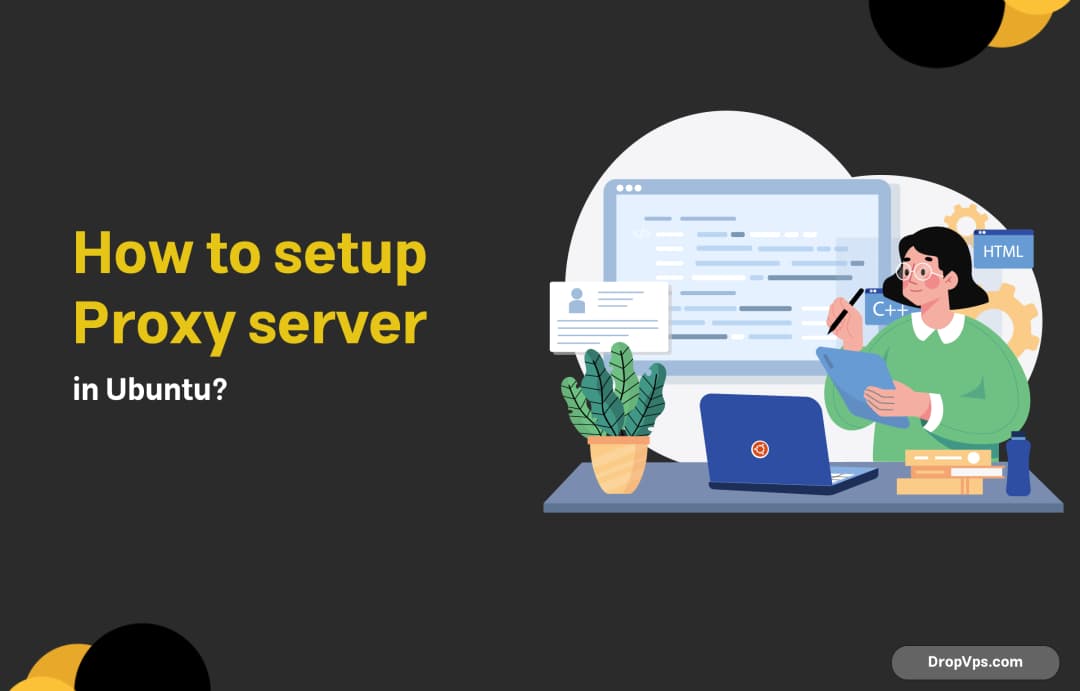
how to setup proxy server in Ubuntu?
What you will read?1 Step 1: Update Your System2 Step 2: Install Squid Proxy Server3 Step 3: Configure Squid4 Example Configuration5 Step 4: Restart Squid6 Step 5: Configure Firewall7 Step 6: Test Your Proxy Server Setting up a proxy server in Ubuntu can be a great way to manage internet access, enhance security, and improve…

How to install OpenVPN on VPS?
What you will read?1 Install OpenVPN on Windows Vps2 Install OpenVPN on VPS: Ubuntu OpenVPN is a secure VPN protocol often installed on Virtual Private Servers (VPS) to create a private network over the internet. This allows you to securely access your VPS or other devices from anywhere. Install OpenVPN on Windows Vps First download…

How to Set Up a Game Server on Your VPS
What you will read?1 Step 1: Choose the Right VPS for Gaming2 Step 2: Set Up Your VPS Operating System3 How to Access Your VPS:4 Step 3: Download and Install Game Server Fles5 Step 4: Configure Your Game Server Settings6 Step 5: Secure Your Game Server7 Step 6: Open Required Ports for Your Game8 Step…
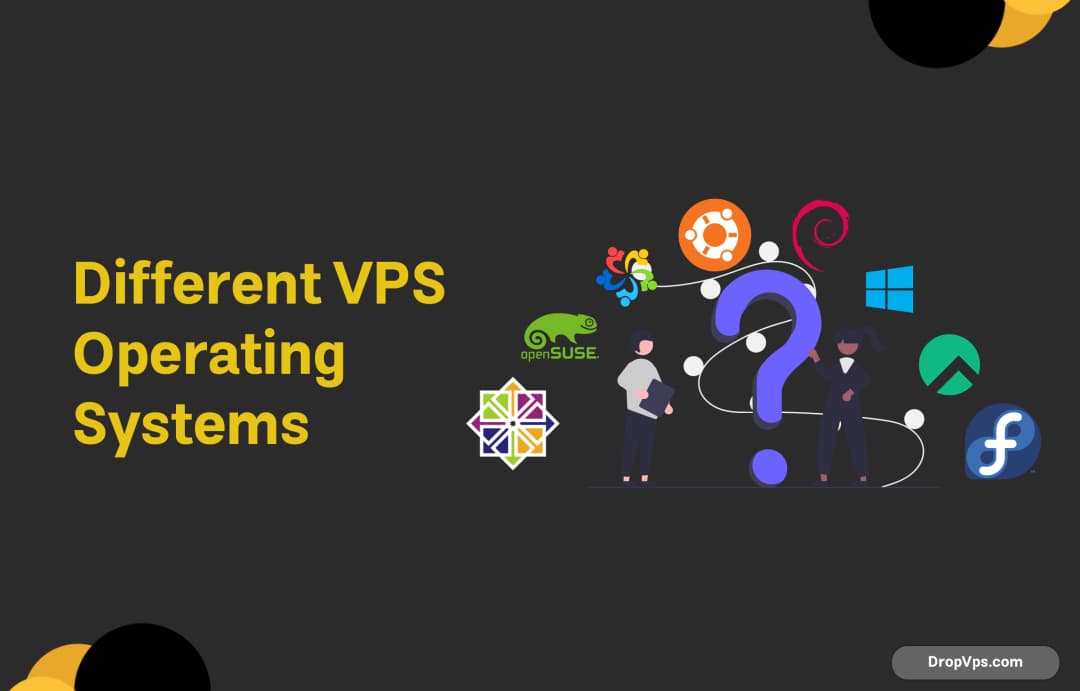
Different VPS Operating Systems
What you will read?1 Popular VPS Operating Systems2 Linux Distributions for VPS3 Windows Server A Virtual Private Server (VPS) is a virtualized server environment that offers a dedicated portion of a physical server’s resources. While the underlying hardware is shared with other VPS instances, each VPS operates independently with its own operating system (OS). The…
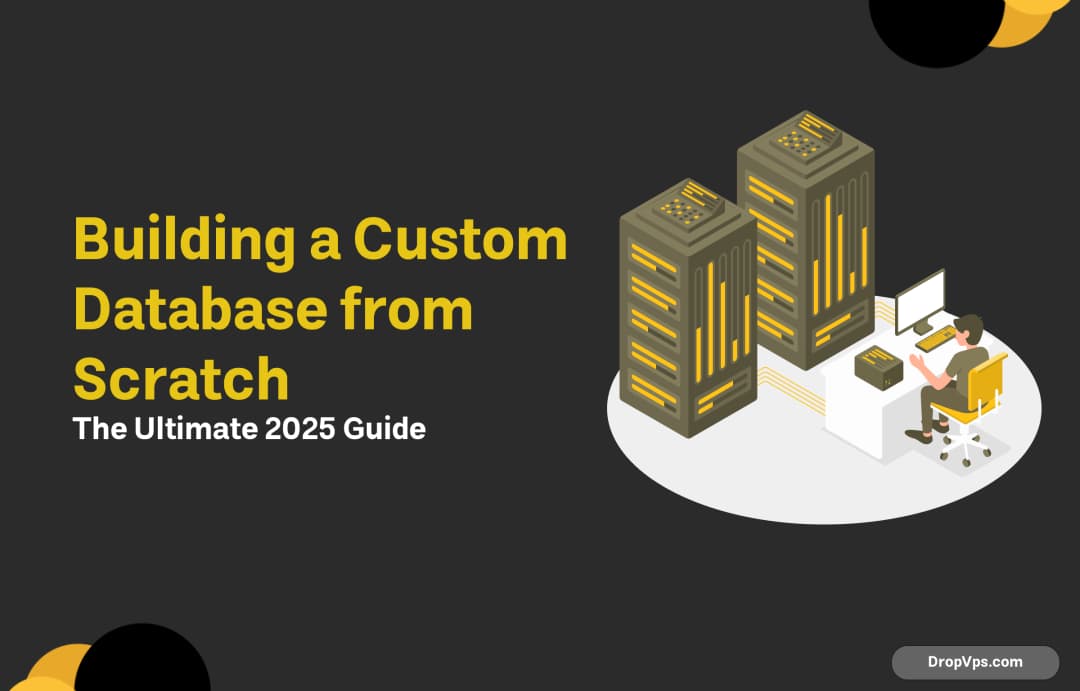
Building a Custom Database from Scratch: A 2025 Guide
What you will read?1 Step 1: Define Your Requirements2 Step 2: Choose Your Architecture3 Step 3: Design Your Data Model4 Step 4: Choose a Database Storage Engine5 Step 5: Implementing the Database6 Step 6: Handling Transactions and Consistency7 Step 7: Optimize Query Performance8 Step 9: Testing and Monitoring Creating a custom database system can provide…

PostgreSQL Indexing for Faster Queries on VPS
What you will read?1 Types of Indexes in PostgreSQL2 Optimizing Query Performance with Indexing3 Similar video Indexes in PostgreSQL enhance query performance by reducing the time needed to search data. On a VPS, optimizing indexing is crucial to improve database efficiency and minimize resource consumption. Types of Indexes in PostgreSQL B-Tree Index (Default) Used for…
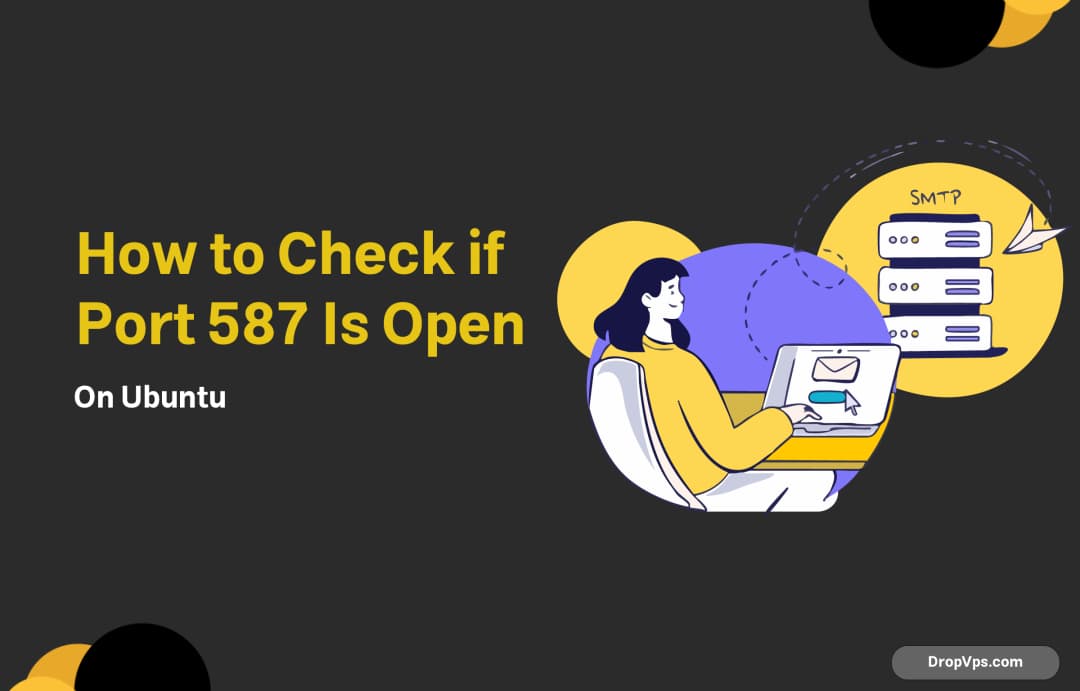
How to Check if Port 587 Is Open on Ubuntu
What you will read?1 Using Netcat (nc)2 Using Telnet3 Using Nmap4 Using ss Command5 Using netstat (For Older Systems)6 Checking Firewall Rules Port 587 is commonly used for secure email submission via SMTP. Ensuring it is open is crucial for sending emails through your mail server. This guide provides different methods to check if port…
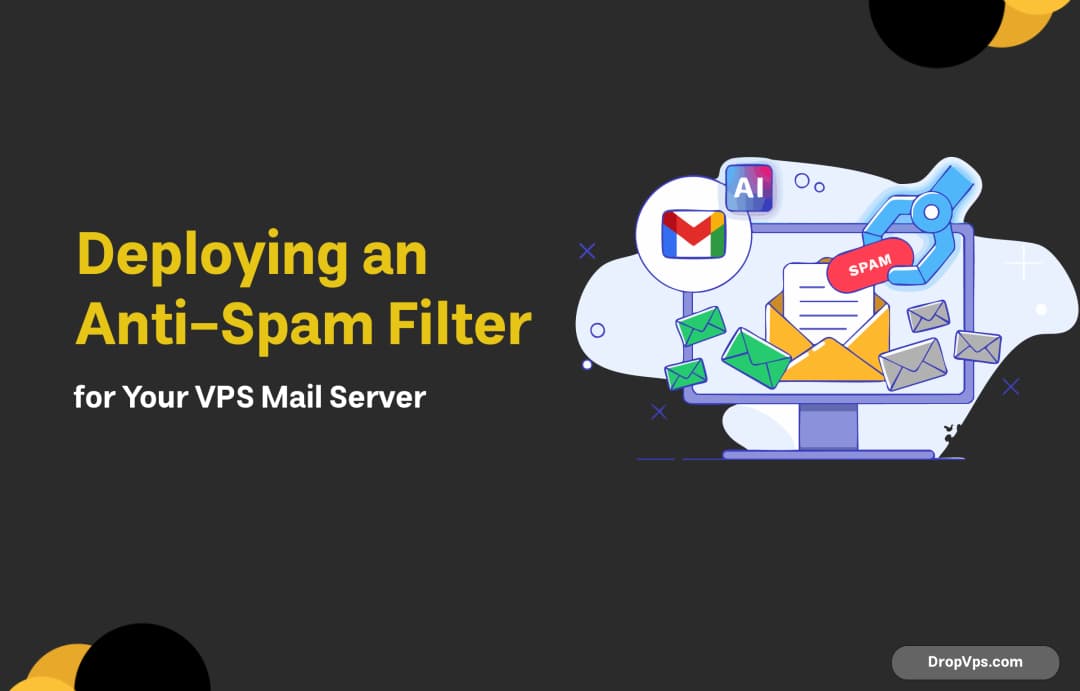
Deploying an Anti-Spam Filter for Your VPS Mail Server
What you will read?1 Install SpamAssassin2 Configure SpamAssassin Rules3 Enable Postscreen in Postfix4 Use Rspamd for Advanced Filtering5 Enable Greylisting with Postgrey6 Use DNS Blacklists (DNSBLs)7 Monitor and Adjust Filters Spam emails can flood your mail server, consume resources, and damage your domain reputation. Attackers use spam to distribute malware, phishing attempts, and fraudulent messages.…