Blog
Explore our handpicked selection of featured properties. Each listing offers a glimpse into exceptional homes and investments available through Estatein. Click "View Details" for more information.

How to allow ssh access on linux?
What you will read?1 Preparing Your System2 Configuring SSH Access Secure Shell (SSH) is a critical tool for managing and accessing remote servers securely. It provides an encrypted communication channel, ensuring data privacy and integrity while allowing users to execute commands, transfer files, and manage systems over a network. Widely used by system administrators, developers,…

Change ssh port on Opensuse
What you will read?1 Preliminary Steps2 Commands for Locating and Editing sshd_config3 Updating the Port Number4 Benefits of Changing the Default SSH Port5 Troubleshooting Common Issues Secure Shell (SSH) is a widely used protocol for secure remote management of servers and devices. By default, SSH operates on port 22, which makes it a common target…

How to block port in mikrotik?
What you will read?1 Methods of Blocking Ports in MikroTik2 Blocking Specific Ports vs. Blocking All Ports in Mikrotik3 Common Troubleshooting for Blocked Ports in Mikrotik Blocking ports is a crucial security measure that can significantly enhance network security. By restricting access to specific ports, you can prevent unauthorized access, mitigate the risk of cyberattacks,…

How to check open ports in linux
What you will read?1 Using netstat2 Using ss3 Using lsof4 Using nmap5 Using netcat (nc)6 Using GUI Tools7 Troubleshooting Common Issues (English) In the context of computer networking, an open port refers to a network port that is actively accepting connections or listening for incoming traffic. These ports serve as communication endpoints, enabling various services…

How to change ssh port on fedora 40
What you will read?1 Configuring the New Port2 Updating Firewall Rules3 Why Change the SSH Port?4 Testing the New SSH Port5 Final Steps SSH, or Secure Shell, is a protocol designed for secure communication between computers over an unsecured network. It provides encrypted channels, ensuring that data transmitted is protected from eavesdropping or tampering. SSH…
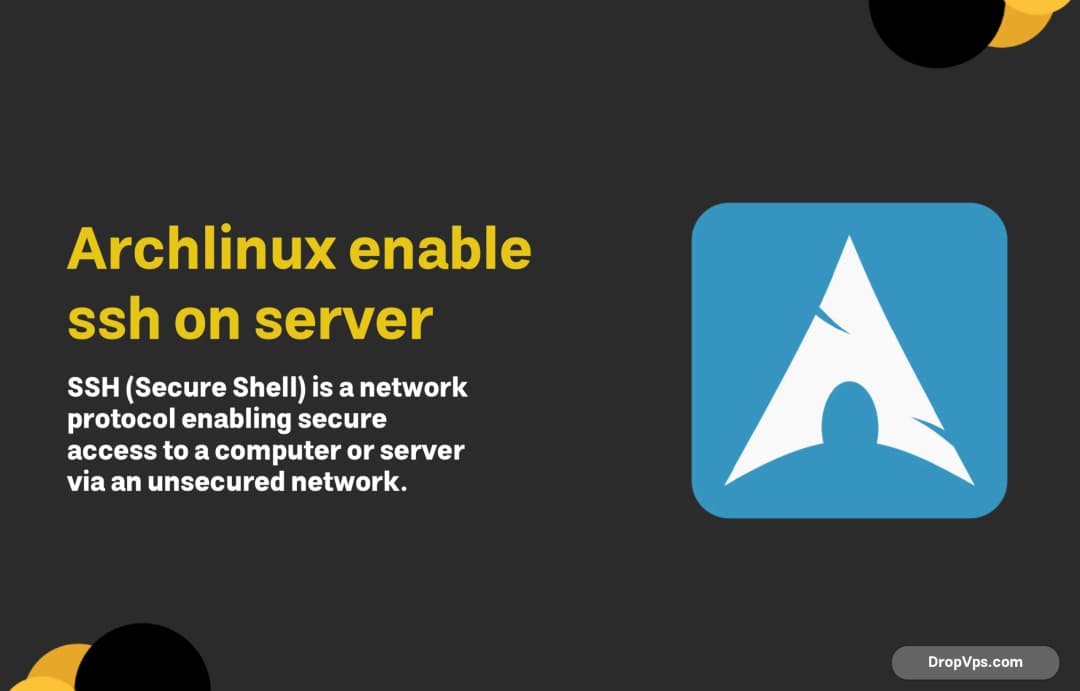
arch linux enable ssh server
What you will read?1 Installing the SSH Server on Arch Linux2 Starting and Enabling SSH Service on Arch Linux3 Testing SSH Access on Arch Linux SSH (Secure Shell) is a network protocol that allows secure access to a computer or server over an unsecured network. It is widely used for remote login, file transfer, and…

Fedora enable ssh root login
What you will read?1 How to Check if SSH is Installed on Fedora2 Troubleshooting Root Login Issues via SSH3 Disabling Root Login via SSH After Use Open the SSH configuration file using a text editor like nano or vi: sudo nano /etc/ssh/sshd_config Enable Root Login Locate the following line in the configuration file: #PermitRootLogin prohibit-password…

Change ssh port on ubuntu 22.04
What you will read?1 Updating the Firewall Settings2 Why Change the SSH Port?3 Testing the New SSH Port Changing the SSH port in Ubuntu 22.04 involves modifying the SSH configuration file and adjusting the firewall settings. Here’s a step-by-step guide on how to change the SSH port: Editing the SSH Configuration File Open the SSH…

Change Rocky linux root password
What you will read?1 Changing the Root Password in Rocky Linux2 Restoring System Configurations in Rocky Linux The root password in Rocky Linux serves as the key to managing and securing the system. It grants the highest level of access, allowing you to configure settings, manage users, and troubleshoot issues. However, forgetting the root password…