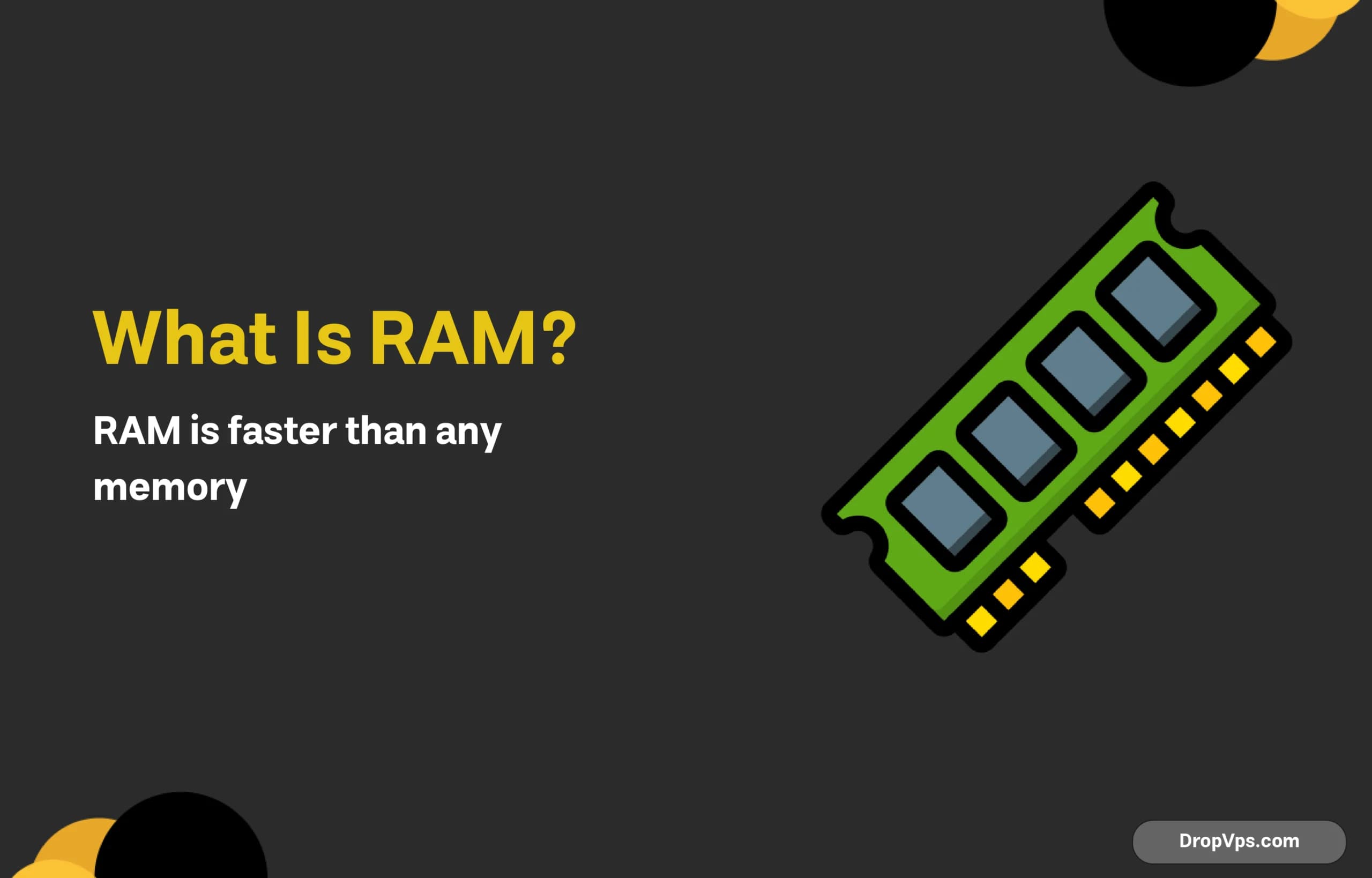Table of Contents
What you will read?
Random Access Memory (RAM) is a component that most people interact with on a regular basis in their personal computers or devices. This is a type of static memory that serves as an intermediate for information and is volatal as information is lost once power is turned off. It is common to have random access memory in a computer system, however their specifications can vary between different computer systems, influencing daily use.
Why RAM is Vital for Optimal Computer Performance

Random Access Memory (RAM), often referred to as the computer’s short-term memory, plays a pivotal role in determining overall system performance. While other components such as the processor and storage drive contribute significantly, RAM’s influence is particularly pronounced.
Understanding RAM’s Function
RAM acts as a temporary storage space for data and instructions that the processor needs to access frequently. When you open a program, its files are loaded from the storage drive into RAM, where the processor can access them much more quickly than if they were constantly being read from the slower storage device.
The Impact of RAM Capacity
The amount of RAM installed in your computer directly affects how many programs you can run simultaneously without experiencing significant slowdown. With more RAM, your computer can store more data and instructions in memory, allowing it to switch between tasks more efficiently. This is particularly important for multitasking users who frequently have multiple applications open at once.
RAM Speed Matters
In addition to capacity, the speed of your RAM also influences performance. RAM is typically rated in megahertz (MHz), with higher frequencies indicating faster data transfer rates. Faster RAM can help improve overall system responsiveness, especially when working with demanding applications like video editing or gaming.
The Role of RAM in Gaming
For gamers, having sufficient RAM is crucial for maintaining smooth frame rates and preventing stuttering. Modern games often require substantial amounts of RAM to load textures, assets, and game worlds into memory. Insufficient RAM can lead to lower performance and potentially impact the overall gaming experience.
Balancing RAM with Other Components
While RAM is essential, it’s important to consider other factors when optimizing your computer’s performance. A powerful processor and fast storage drive can also significantly impact system speed. Striking a balance between these components is key to achieving optimal results.
In conclusion, RAM is a vital component of any computer system. Its capacity and speed directly influence overall performance, particularly when multitasking or running demanding applications. By understanding the importance of RAM and investing in sufficient capacity, you can significantly enhance your computer’s capabilities and enjoy a smoother, more efficient computing experience.
How RAM Works

RAM is made up of a series of memory cells, each capable of storing a single bit of data (0 or 1). These cells are arranged in rows and columns, forming a grid. When the processor needs to access data, it sends a memory address to the RAM. The RAM then locates the corresponding cell and retrieves the stored data.
Unlike other storage devices like hard drives or solid-state drives (SSDs), RAM is volatile, meaning its contents are lost when the computer is turned off. This is because RAM relies on electrical power to maintain its data. However, this volatility also makes RAM much faster than other storage options, as data can be accessed directly without the need for mechanical operations.
How RAM Interacts with the CPU: A Vital Partnership
RAM, or Random Access Memory, serves as a crucial intermediary between the CPU (Central Processing Unit) and the computer’s long-term storage devices like hard drives or solid-state drives. It’s a high-speed memory component that temporarily stores data and instructions that the CPU needs to access quickly.
The Role of RAM in CPU Operations
- Data Fetching: When the CPU needs to execute a specific instruction, it first checks if the necessary data is already present in the RAM. If it is, the CPU can access the data directly from the RAM, which is significantly faster than retrieving it from slower storage devices.
- Instruction Execution: The CPU processes instructions stored in the RAM. These instructions may involve calculations, data manipulation, or control flow decisions.
- Data Storage: The results of calculations or intermediate data generated during processing are often stored in the RAM for later use or to be transferred to long-term storage.
The Importance of RAM Speed
The speed of RAM directly impacts the overall performance of the computer. Faster RAM allows the CPU to access data and instructions more quickly, leading to smoother application execution and reduced wait times. Factors like RAM frequency and latency influence its speed.
The Relationship with Cache Memory
Cache memory is a small, extremely fast type of memory integrated into the CPU or motherboard. It acts as a buffer between the CPU and the RAM, storing frequently accessed data and instructions for even quicker access. The larger the cache, the more data can be stored closer to the CPU, improving performance.
The Impact of RAM Capacity
The amount of RAM installed in a computer determines how much data and running applications can be stored in memory simultaneously. Insufficient RAM can lead to performance bottlenecks, especially when multitasking or running demanding applications.
In conclusion, RAM plays a vital role in the efficient operation of a computer by providing a high-speed bridge between the CPU and long-term storage. Its speed, capacity, and interaction with cache memory significantly influence the overall system performance.
Types of RAM

Random Access Memory (RAM) is a crucial component of any computer system, serving as the primary workspace for the operating system and applications. It’s where data is stored temporarily while the computer is in use. Understanding the different types of RAM can help you make informed decisions when upgrading or building your system.
Static RAM (SRAM)
SRAM is known for its speed and low latency, making it ideal for applications that require rapid data access, such as high-performance computing and video editing. It’s constructed using transistors that store data in a stable state, allowing for faster read and write operations compared to DRAM. However, SRAM is generally more expensive and consumes more power than DRAM.
Dynamic RAM (DRAM)
DRAM is the most common type of RAM used in modern computers due to its higher density and lower cost compared to SRAM. It stores data in capacitors that require periodic refreshing to retain their charge. While DRAM is not as fast as SRAM, it offers a good balance of performance, cost, and power consumption for most applications.
Synchronous DRAM (SDRAM)
SDRAM is a type of DRAM that synchronizes its operations with the system clock, improving performance and reducing latency. It’s available in various speeds, such as DDR (Double Data Rate), DDR2, DDR3, and DDR4, with each generation offering higher data transfer rates.
DDR (Double Data Rate) RAM
DDR RAM was introduced in 2000 and became the standard for a significant period. It operates at a higher frequency than its predecessor, SDRAM, by transferring data on both the rising and falling edges of the clock signal. This doubled data rate improved system performance and made DDR a popular choice for various applications.
DDR2 RAM
DDR2 RAM, released in 2003, offered a further enhancement in speed and efficiency compared to DDR. It featured a lower voltage requirement, reduced power consumption, and a longer pin count, allowing for increased data transfer rates. DDR2 became the dominant RAM standard for several years, powering many desktop and laptop computers.
DDR3 RAM
DDR3 RAM, introduced in 2005, represented another significant advancement in RAM technology. It offered even higher data transfer rates, lower power consumption, and a denser package design. DDR3 became the go-to choice for high-performance computing, gaming, and demanding applications, and it remains widely used in modern systems.
DDR4 RAM
DDR4 RAM, released in 2014, is the current standard for most desktop and server systems. It offers a substantial increase in speed and efficiency over its predecessors, with higher clock speeds, lower voltage requirements, and improved error correction capabilities. DDR4 is designed to meet the demands of modern computing workloads, including virtual reality, 4K video editing, and intensive multitasking.
Wide-CAS Latency (WCL) SDRAM
WCL SDRAM is a type of SDRAM that uses a wider column address strobe (CAS) latency, which can improve performance in certain applications.
Registered SDRAM (RSDRAM)
RSDRAM is a type of SDRAM that uses an additional buffer register to improve signal integrity and stability, making it suitable for high-speed applications.
Unbuffered SDRAM (UBDRAM)
UBDRAM is a type of SDRAM that doesn’t use a buffer register, making it simpler and potentially less expensive than RSDRAM. However, it may have limitations in terms of speed and signal integrity.
Low-Power DRAM (LPDDR)
LPDDR is a type of DRAM that is optimized for mobile devices and other power-sensitive applications. It offers lower power consumption and smaller form factors compared to standard DRAM.
RAM vs Other Storage

In the intricate landscape of computer hardware, Random Access Memory (RAM) stands out as a pivotal component responsible for storing data that the processor can access directly. However, RAM is not the sole storage solution available. Other storage options, such as Hard Disk Drives (HDDs) and Solid-State Drives (SSDs), offer distinct characteristics and trade-offs. This article delves into a comparative analysis of RAM, HDDs, and SSDs, exploring their key differences, advantages, and disadvantages to help you make informed decisions about your storage needs.
HDDs: Traditional Storage
Hard Disk Drives (HDDs) have been a mainstay in computer storage for decades. They employ mechanical components, including spinning platters and a read/write head, to store data magnetically. HDDs are typically more affordable than SSDs but offer slower data transfer speeds and are susceptible to mechanical failures due to their moving parts.
SSDs: The Modern Alternative
Solid-State Drives (SSDs) have emerged as a popular alternative to HDDs. They utilize flash memory chips to store data electronically, eliminating the need for mechanical components. SSDs offer significantly faster data transfer speeds, lower latency, and greater durability compared to HDDs. While they were once more expensive, SSD prices have become more competitive in recent years.
Key Differences
| Feature | RAM | HDD | SSD |
|---|---|---|---|
| Speed | Fastest | Slowest | Medium |
| Capacity | Limited | Highest | Medium |
| Cost per GB | Highest | Lowest | Medium |
| Durability | Low | Medium | Highest |
| Power Consumption | Low | Medium | Lowest |
Advantages and Disadvantages
- RAM:
- Advantages: Fast data access, essential for system performance.
- Disadvantages: Limited capacity, volatile (data lost when power is off).
- HDD:
- Advantages: High capacity, affordable.
- Disadvantages: Slow data transfer speeds, susceptible to mechanical failures.
- SSD:
- Advantages: Faster data transfer speeds, lower latency, more durable, quieter.
- Disadvantages: Higher initial cost (compared to HDDs), limited lifespan (compared to HDDs).
Choosing the Right Storage
The optimal storage solution depends on your specific needs and budget. If you prioritize fast system performance and responsiveness, SSDs are an excellent choice. For large storage capacity and cost-effectiveness, HDDs may be suitable. If you require a combination of speed and capacity, consider using both SSDs and HDDs in your system, with the SSD for frequently accessed data and the HDD for bulk storage.
RAM, HDDs, and SSDs each offer distinct advantages and disadvantages. Understanding their characteristics and trade-offs is crucial for making informed decisions about your storage needs. By carefully considering your requirements, you can select the storage solution that best aligns with your computer’s performance goals and budget.
Factors Affecting RAM Performance
Random Access Memory (RAM) is a crucial component of any computer system, as it serves as the primary storage location for data and instructions that the processor needs to access quickly. The performance of RAM can significantly impact the overall speed and responsiveness of a computer. Several factors contribute to RAM performance, including its speed, latency, capacity, and configuration.
RAM Speed: RAM speed is measured in megahertz (MHz) and refers to how quickly data can be transferred between the RAM and the processor. Higher MHz ratings generally indicate faster RAM. However, it’s important to note that the speed of the motherboard and other system components can also limit the maximum speed at which RAM can operate.
RAM Latency: Latency refers to the time it takes for data to be accessed from RAM. Lower latency means faster access times. RAM latency is typically measured in nanoseconds (ns). Factors such as the type of RAM (e.g., DDR3, DDR4) and the specific module can influence latency.
RAM Capacity: The capacity of RAM determines how much data it can store simultaneously. More RAM allows the computer to handle more complex tasks and run multiple applications simultaneously without performance degradation. The recommended amount of RAM varies depending on the specific needs of the user and the applications being used.
RAM Configuration: The way RAM is configured in a system can also affect its performance. Dual-channel configuration, where two RAM modules are paired together, can often improve performance compared to single-channel configurations. Additionally, the number of RAM slots available on the motherboard and the compatibility of the RAM modules with the motherboard are important factors to consider.
By understanding these factors, users can make informed decisions when selecting RAM for their computer systems and optimize performance for their specific needs.
Choosing the Right RAM

Random Access Memory (RAM) is a crucial component of any computer system, responsible for storing data that the processor needs to access quickly. Selecting the appropriate RAM is essential for optimal performance and ensuring your computer can handle the tasks you demand. This guide will delve into the key factors to consider when choosing RAM, helping you make an informed decision.
Factors to Consider When Buying RAM
Random Access Memory (RAM) is a crucial component of any computer system, as it directly impacts the speed and performance of various applications. When purchasing RAM, several factors should be carefully considered to ensure optimal system functionality.
1. Capacity: The amount of RAM installed in your computer determines the number of applications that can be open simultaneously and the efficiency with which they can run. Generally, more RAM is better, especially for demanding tasks like video editing, gaming, or running multiple virtual machines. However, it’s essential to strike a balance between capacity and budget.
2. Speed: RAM speed is measured in megahertz (MHz). Higher frequencies indicate faster data transfer rates, leading to improved system responsiveness. The most common RAM speeds today are DDR4, ranging from 2133MHz to 4800MHz or higher. When choosing RAM, ensure it’s compatible with your motherboard’s supported speeds.
3. Latency: Latency refers to the time it takes for data to be accessed from RAM. Lower latency values translate to faster data retrieval, resulting in smoother performance. While latency is generally less significant than speed, it can still impact overall system responsiveness.
4. Form Factor: RAM modules come in different form factors, primarily DIMM (Dual In-line Memory Module) and SODIMM (Small Outline DIMM). DIMMs are used in desktop computers, while SODIMMs are typically found in laptops. Ensure the RAM you purchase is compatible with your system’s motherboard.
5. Compatibility: Before buying RAM, verify its compatibility with your motherboard and CPU. Check the manufacturer’s specifications or consult online resources to ensure that the RAM you choose is supported by your system.
6. Brand and Reputation: While brand name may not always guarantee superior quality, reputable manufacturers often offer better reliability and customer support. Consider researching different brands and reading reviews to make an informed decision.
7. Budget: RAM can vary significantly in price, depending on factors like capacity, speed, and brand. Set a budget before shopping and prioritize the features that are most important to you.
By carefully considering these factors, you can select the right RAM to enhance your computer’s performance and meet your specific needs.
How Much RAM Do You Need?
In the realm of computer hardware, Random Access Memory (RAM) plays a pivotal role in determining a system’s overall performance. It acts as the computer’s short-term memory, storing data and instructions that the processor needs to access quickly. While the question “How much RAM do you need?” is often asked, the answer can be nuanced depending on your specific usage requirements.
Understanding RAM and Its Function
Before diving into the specifics of RAM requirements, it’s essential to grasp its fundamental functions. RAM is a volatile memory type, meaning its contents are lost when the computer is turned off. It’s designed to provide rapid access to data and instructions, enabling the processor to execute tasks efficiently.
Factors Influencing RAM Requirements
Several factors influence the amount of RAM you need:
- Operating System: Different operating systems have varying RAM requirements. Modern operating systems like Windows 11, macOS, and Linux typically recommend at least 8GB of RAM for smooth performance. However, for demanding tasks such as video editing, gaming, or running multiple virtual machines, 16GB or even more may be necessary.
- Applications: The type and complexity of applications you use will significantly impact your RAM needs. Resource-intensive applications, such as graphic design software, video editing tools, and virtual machines, demand more RAM to operate effectively.
- Multitasking: If you frequently engage in multitasking, such as having multiple applications open simultaneously, you’ll need more RAM to prevent performance bottlenecks.
- Future-Proofing: To ensure your system remains capable of handling future software and hardware advancements, it’s advisable to invest in a slightly higher amount of RAM than your immediate needs dictate.
Recommended RAM Amounts for Common Use Cases
Here’s a breakdown of recommended RAM amounts for various use cases:
- Basic Computing: For general tasks like web browsing, word processing, and light productivity, 8GB of RAM is typically sufficient.
- Multimedia Creation: If you’re involved in tasks such as photo editing, video editing, or music production, 16GB or more of RAM is recommended.
- Gaming: High-end gaming requires ample RAM to store game assets and ensure smooth gameplay. 16GB is generally considered a minimum, while 32GB or more may be beneficial for demanding titles.
- Virtual Machines: Running multiple virtual machines simultaneously demands significant RAM. A minimum of 16GB is recommended, but 32GB or more is often necessary for optimal performance.
The optimal amount of RAM for your computer depends on your specific usage requirements. By carefully considering factors such as your operating system, applications, multitasking habits, and future-proofing needs, you can make an informed decision. Investing in sufficient RAM will not only enhance your computer’s performance but also ensure a smoother and more enjoyable user experience.
FAQ

What is RAM and why is it important?
RAM, or Random Access Memory, is your computer’s short-term memory. It stores the data that your processor needs to access quickly. More RAM generally means better performance, especially for multitasking and demanding applications.
How much RAM do I need?
The amount of RAM you need depends on what you use your computer for. For basic tasks, 8GB is usually sufficient. For gaming, video editing, or running multiple programs at once, 16GB or more is recommended.
What is DDR4 and DDR5?
DDR4 and DDR5 are different generations of RAM. DDR5 is newer and generally faster than DDR4, offering higher speeds and lower power consumption. However, DDR4 is still widely available and often more affordable.
What is the difference between RAM speed and latency?
RAM speed refers to how fast data can be transferred between the RAM and the processor. Latency refers to the delay between requesting data and receiving it. Both factors affect overall system performance.
Can I mix and match RAM modules?
In most cases, you can mix and match RAM modules as long as they have the same speed, timing, and voltage. However, it’s best to use identical modules for optimal performance and stability.
Conclusion
It must be noted that while one can operate with algorithms using SSD or HDD storage drives and nearly all reasonably modern machines will perform reasonably well, RAM has a different purpose. The users are constantly amazed at how fast the CPU works with RAM compared to how much time it takes to access data stored on hard drives. Obviously, this type of memory is not a means of storing information long term.