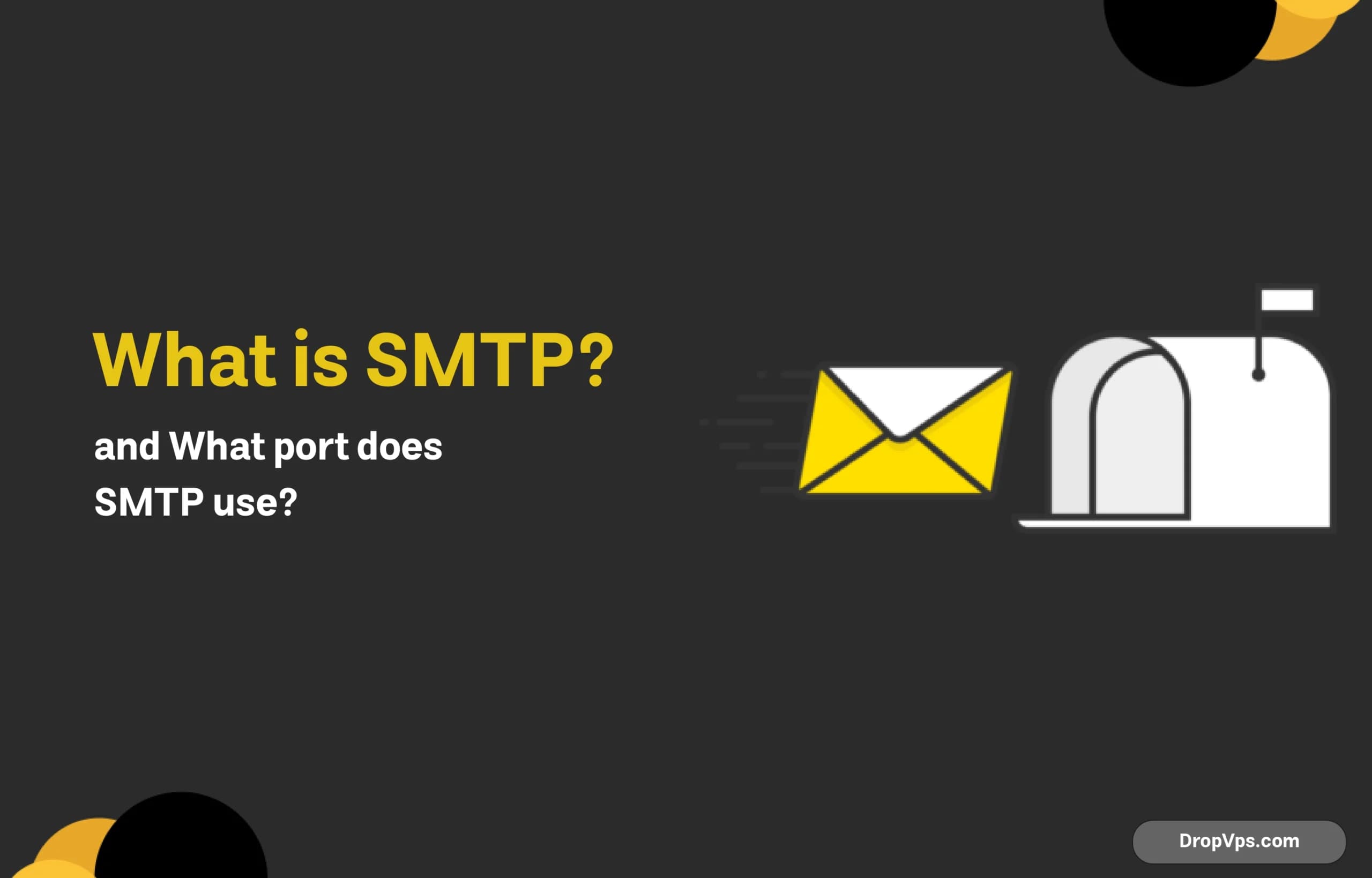Table of Contents
What you will read?
- 1 How SMTP Makes Email Delivery Possible
- 2 Demystifying the Digital Envelope: A Look at SMTP Envelopes
- 3 The Language of Email Delivery: Unveiling SMTP Commands
- 4 The Unsung Hero of Email: Unveiling the SMTP Server
- 5 Navigating the Digital Highway: Understanding SMTP Ports
- 6 Beyond the Basics: Unveiling Extended SMTP (ESMTP)
- 7 Taming the Inbox Beast: Unveiling Cloudflare Email Routing
SMTP stands for Simple Mail Transfer Protocol. This technical term may seem complex but its role is quite simple. SMTP is the protocol used by most computers to send emails between different networks. To put it another way, sending a physical letter entails first addressing it in an envelope and leaving it in a mailbox for delivery by the post office. In the same way, SMTP delivers your electronic mail to the recipient’s mail server when you send an email, just as the post office delivers your message in the envelope to the recipient’s mailbox.
Here’s a deeper look into how SMTP works:
- Initiating the Delivery: Your email client, like Gmail or Outlook, acts as the sender and uses SMTP to connect to your email provider’s outgoing mail server.
- Establishing Communication: The sender and server exchange messages using a specific set of commands. These commands instruct the server on where to deliver the email and include the content of your message.
- Relaying the Mail: The outgoing mail server doesn’t necessarily deliver the email directly to the recipient. For emails going to different providers, the server may act as a relay, passing on the email to another server closer to the recipient.
- Reaching the Destination: Finally, the email arrives at the recipient’s email provider’s incoming mail server. This server stores the email until the recipient retrieves it using another protocol, such as POP3 or IMAP.
It’s important to note that SMTP is just one part of the email delivery process. While it ensures the smooth transfer of emails between servers, it doesn’t handle how you view or manage your emails.
In essence, SMTP acts as the invisible backbone, ensuring that your emails travel across the digital world and reach their intended destinations. The next time you send an email, take a moment to appreciate the silent work of this essential protocol.
How SMTP Makes Email Delivery Possible

email remains a vital tool for communication. But have you ever wondered how exactly your message travels from your device to a recipient’s inbox? The answer lies in a specialized protocol known as the Simple Mail Transfer Protocol, or SMTP for short.
Think of SMTP as the unseen language computers use to send emails across vast networks. It establishes a set of rules and commands that ensure your message reaches its intended destination efficiently. Here’s a breakdown of the magic behind SMTP:
The Email Journey Begins:
-
Initiating the Connection: When you hit “send” on your email, your email client (like Gmail or Outlook) acts as the message’s source. It uses SMTP to establish a connection with your email provider’s outgoing mail server. This server is essentially a digital post office, responsible for sending emails on your behalf.
-
The Handshake: The email client and server initiate a conversation using a specific set of commands. These commands, akin to postal codes, provide crucial information like the sender’s address (your email address) and the recipient’s address.
-
The Message Relay: The outgoing mail server doesn’t always deliver the email directly. If the recipient uses a different email provider, the server acts as a relay station. It reads the recipient’s address, consults a directory (like a digital phonebook for emails), and finds the closest server to the recipient’s email provider. This server then becomes the next step in the email’s journey.
-
Reaching the Destination: Through a series of handoffs between servers, the email eventually arrives at the recipient’s email provider’s incoming mail server. This server acts as a digital mailbox, storing the email until the recipient retrieves it using another protocol like POP3 or IMAP (think of these as tools to access your mailbox).
Beyond the Basics:
While SMTP ensures the smooth transfer of emails, it’s just one cog in the email delivery machine. Additional protocols handle functionalities like scheduling emails, managing spam filters, and ensuring secure transmission.
The Importance of SMTP:
The next time you send an email, take a moment to appreciate the invisible work of SMTP. This essential protocol ensures that your messages travel seamlessly across the digital landscape, connecting you with people near and far.
Demystifying the Digital Envelope: A Look at SMTP Envelopes
In the world of email, a crucial yet often unseen element plays a vital role in ensuring your message reaches its intended recipient: the SMTP envelope. While the term might conjure up images of physical envelopes, the concept behind it is surprisingly straightforward.
The Analogy: Physical Mail vs. Digital Mail
Imagine sending a physical letter. You write your message, address the envelope with the recipient’s information, and place it in a mailbox. The postal service then uses the address to route the letter to the correct recipient’s mailbox.
Similarly, an SMTP envelope acts as the digital address for your email. It contains vital information used by email servers to deliver your message. This information includes:
- Sender Address (MAIL FROM): This identifies the email’s origin, akin to your return address on a physical letter.
- Recipient Address (RCPT TO): This specifies the email’s destination, just like the recipient’s address on a physical letter.
Behind the Scenes: How SMTP Envelopes Work
When you send an email, your email client (like Gmail or Outlook) interacts with your email provider’s server using a protocol called SMTP (Simple Mail Transfer Protocol). During this interaction, the SMTP envelope information is exchanged.
- The Sending Process: Your email client transmits the sender’s address (MAIL FROM) to the server. This allows the server to identify you and potentially perform actions like generating bounce-back messages if delivery fails.
- The Delivery Journey: The email client then sends the recipient’s address (RCPT TO) for each recipient of the email. This instructs the server on where to deliver the message. The server may act as a relay, passing the email on to other servers closer to the recipient’s email provider, all guided by the information in the SMTP envelope.
Beyond the Basics
While the core functionality of the SMTP envelope revolves around sender and recipient information, it can sometimes include additional details, such as a “Return-Path” address. This specifies where bounce-back messages (notifications of failed deliveries) should be sent.
The Importance of SMTP Envelopes
The SMTP envelope plays a critical role in ensuring smooth email delivery. It provides the essential roadmap for email servers to navigate the digital landscape and deliver your message to the right inbox.
In Conclusion:
The next time you send an email, remember the silent work of the SMTP envelope. This seemingly simple concept forms the backbone of efficient email delivery, ensuring your messages reach their intended destinations.
The Language of Email Delivery: Unveiling SMTP Commands

Ever wondered how your email zips across the internet to reach a recipient’s inbox? Behind the scenes, a specialized language called SMTP commands orchestrates this digital journey. Think of it as a set of instructions that computers use to send emails efficiently.
What are SMTP Commands?
Simple Mail Transfer Protocol (SMTP) commands are a series of text-based instructions used by email clients (like Gmail or Outlook) to communicate with email servers. These commands establish a conversation, providing vital information to ensure your email reaches its intended destination.
A Look at Common SMTP Commands:
- HELO/EHLO (Hello): This initiates the conversation between the email client and the server. It’s like a polite greeting, introducing the client and establishing a connection.
- MAIL FROM (Sender): This command specifies the email address of the message sender. Imagine it as handing the server your return address for the email.
- RCPT TO (Recipient): This command identifies the recipient’s email address. Think of it as telling the server where you want the email delivered.
- DATA: This command signals the start of the email’s actual content, including the message body, subject line, and attachments. It’s like handing the server the letter you want to send.
- QUIT: This command politely ends the conversation between the client and the server, signifying the completion of the email sending process.
Beyond Basic Commands:
While these are some of the most common SMTP commands, there are others that handle more specific tasks. For instance, some commands allow for error checking, verification of email addresses, and even scheduling messages for future delivery.
The Importance of SMTP Commands:
SMTP commands act as the invisible language that powers email delivery. They ensure smooth communication between email clients and servers, routing your messages efficiently across the digital world.
The Takeaway:
The next time you send an email, take a moment to appreciate the silent work of SMTP commands. These simple yet powerful instructions form the backbone of email communication, connecting you with others seamlessly.
The Unsung Hero of Email: Unveiling the SMTP Server

email remains a cornerstone of communication. But have you ever stopped to consider the invisible forces that propel your messages from your device to a recipient’s inbox? Enter the SMTP server, the silent conductor orchestrating this digital symphony.
What is an SMTP Server?
Imagine a bustling post office. Letters are sorted, stamped, and delivered to their designated mailboxes. An SMTP server functions similarly, but for the digital realm. It’s a specialized computer program that acts as the outgoing mail server for your email provider. When you hit “send” on an email, your message doesn’t magically appear in the recipient’s inbox. Instead, it takes a journey facilitated by the SMTP server.
The Role of the SMTP Server:
Here’s a glimpse into the magic behind an SMTP server:
- The Sending Process: When you compose an email, your email client (like Gmail or Outlook) collaborates with the SMTP server. The client transmits the email content and recipient information to the server using a specific protocol called SMTP (Simple Mail Transfer Protocol).
- Acting as a Postman: The SMTP server doesn’t necessarily deliver the email directly. If the recipient uses a different email provider, the server acts as a relay station. It reads the recipient’s address, consults a directory (like a digital phonebook for emails), and finds the closest server to the recipient’s email provider. This server then becomes the next step in the email’s journey.
- Ensuring Delivery: The SMTP server carefully guides the email through a series of handoffs between servers until it reaches the recipient’s email provider’s incoming mail server. This server acts as a digital mailbox, storing the email until the recipient retrieves it.
Beyond the Basics:
While SMTP servers primarily focus on sending emails, they may also perform additional tasks depending on your email provider’s configuration. These tasks can include:
- Spam Filtering: Some SMTP servers implement security measures to identify and block spam emails before they reach your inbox.
- Bounce Back Messages: If an email delivery fails, the SMTP server can generate a bounce-back message informing you of the issue.
The Importance of SMTP Servers:
The next time you send an email, take a moment to appreciate the vital role of the SMTP server. This behind-the-scenes hero ensures your messages travel seamlessly across the digital landscape, connecting you with people near and far. Without SMTP servers, our email communication would grind to a halt. So, the next time you hit “send,” remember the silent workhorse that makes it all possible.

In the world of email, a crucial but often technical detail plays a silent role: the port used by the Simple Mail Transfer Protocol (SMTP). While the term “port” might sound intimidating, it’s simply a designated channel on a computer that facilitates communication between devices. Just like cars use specific lanes on a highway, email uses specific ports to ensure smooth message delivery.
Understanding Ports:
Think of a computer as a large building. Different departments (like email or web browsing) occupy specific rooms. To access a particular department, you would need the room number. Similarly, ports act as unique identifiers for different services running on a computer. When you send an email, your computer needs to know which “room” to access on the email server to initiate communication.
The Role of SMTP Ports:
So, which port does SMTP use? Traditionally, port 25 has been the designated channel for sending emails. However, the landscape has evolved to prioritize security.
- Port 25: This remains the historical default port for SMTP. However, due to potential security vulnerabilities, it’s not always the recommended choice.
- Port 587: This port is the current standard for secure SMTP communication. It utilizes a technology called TLS (Transport Layer Security) to encrypt email messages, safeguarding them from prying eyes during their journey. For most users, port 587 is the preferred option for sending emails.
- Other Ports: Less commonly, ports 465 and 2525 might also be used for SMTP, but their usage depends on your specific email provider’s configuration.
Choosing the Right Port:
In most cases, your email client will automatically configure the correct port to use. However, if you’re encountering email sending issues, you might need to consult your email provider’s support documentation to determine the recommended port.
The Importance of Understanding Ports:
While ports might seem like a technical detail, understanding them sheds light on the behind-the-scenes workings of email. Knowing that port 587 is the secure choice for sending emails empowers you to make informed decisions and troubleshoot any email sending problems you might encounter.
The next time you send an email, remember the role of ports in facilitating communication. The specific port used, like port 587 for secure SMTP, ensures your message travels safely and reaches its intended destination.
Beyond the Basics: Unveiling Extended SMTP (ESMTP)
The world of email relies on a silent workhorse known as Simple Mail Transfer Protocol (SMTP). This protocol ensures your messages travel seamlessly across the digital landscape. But did you know there’s an extension that unlocks additional functionalities? Enter Extended SMTP (ESMTP), a powerful upgrade that enhances email communication.
Building on the Foundation of SMTP:
Imagine SMTP as the basic language computers use to send emails. It provides a core set of commands for routing messages. Extended SMTP (ESMTP) acts as an expansion on this language, offering a wider range of capabilities.
What Does ESMTP Offer?
ESMTP introduces several enhancements to the email delivery process:
- Security: security is paramount. ESMTP allows for the use of encryption protocols like TLS (Transport Layer Security). This scrambles the content of your emails, protecting them from unauthorized access during their journey.
- Authentication: ESMTP facilitates authentication mechanisms that verify the sender’s identity. This helps combat spam and phishing attempts by ensuring emails originate from legitimate sources.
- Advanced Features: ESMTP opens doors to functionalities beyond basic message transfer. It enables features like sending larger email attachments and improved handling of international character sets, ensuring broader communication possibilities.
How Does ESMTP Work?
When you send an email, your email client (like Gmail or Outlook) first initiates a connection with the email server. During this handshake, the client and server identify themselves using capabilities advertised through ESMTP. This allows them to determine which advanced features, like encryption or authentication, can be used during the email exchange.
The Importance of ESMTP:
In a world increasingly reliant on secure and reliable communication, ESMTP plays a vital role. It empowers email to adapt to evolving needs by offering enhanced security, authentication, and advanced features.
The next time you send an email, remember the silent work of ESMTP. This extension to the core SMTP protocol ensures your messages travel securely, reliably, and with a wider range of functionalities, making email communication more robust and secure than ever before.
Taming the Inbox Beast: Unveiling Cloudflare Email Routing

managing multiple email addresses can feel overwhelming. Juggling personal accounts, business aliases, and newsletters can quickly turn your inbox into a cluttered mess. Here’s where Cloudflare Email Routing steps in, offering a simple yet powerful solution to streamline your email experience.
What is Cloudflare Email Routing?
Imagine having a central hub for all your email addresses. This is essentially what Cloudflare Email Routing provides. It’s a free service that allows you to create custom email addresses for your domain name (the web address you own). These custom addresses then seamlessly forward all incoming emails to a single, pre-existing inbox you already use, like Gmail or Outlook.
How Does Email Routing Work?
Here’s a breakdown of the magic behind Cloudflare Email Routing:
- Creating Custom Addresses: You can easily create custom email addresses through Cloudflare’s dashboard. These addresses can be anything you desire, like “[email address removed]” or “[email address removed]”.
- Routing the Mail: When someone sends an email to your custom address, Cloudflare acts as a behind-the-scenes switchboard. It intercepts the email and securely forwards it to your designated inbox.
- A Unified Inbox: All emails sent to your various custom addresses land conveniently in your existing inbox, allowing you to manage them all in one place.
Benefits of Email Routing:
- Professionalism: Custom email addresses associated with your domain name project a professional image, especially for businesses or personal brands.
- Organization: Separate email addresses for different purposes (e.g., work, subscriptions) keep your inbox organized and help you prioritize messages.
- Privacy Protection: By avoiding sharing your primary email address for online registrations or newsletters, you can minimize spam and protect your privacy.
- Free and Easy to Use: Cloudflare Email Routing is a completely free service with a user-friendly interface, making it accessible to everyone.